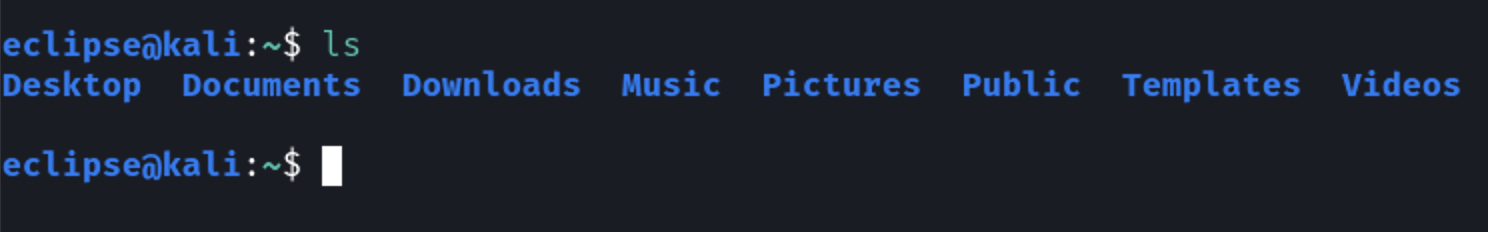After the release of Kali Linux 2021.02 version, I can not help to install it in Parallels Desktop. Nevertheless, the Parallels Tools still cannot be correctly installed in PD 16 on macOS 11.5. Except for some novel features and enhancements, there are some stuff that I am a little confused about -- the Command Line.
As long as editing configuration file though VIM or NeoVIM is acceptable, do it.
Issue Description
If you are using ZSH on your terminal, then you might notice that PROMPT is different from the previous ones.
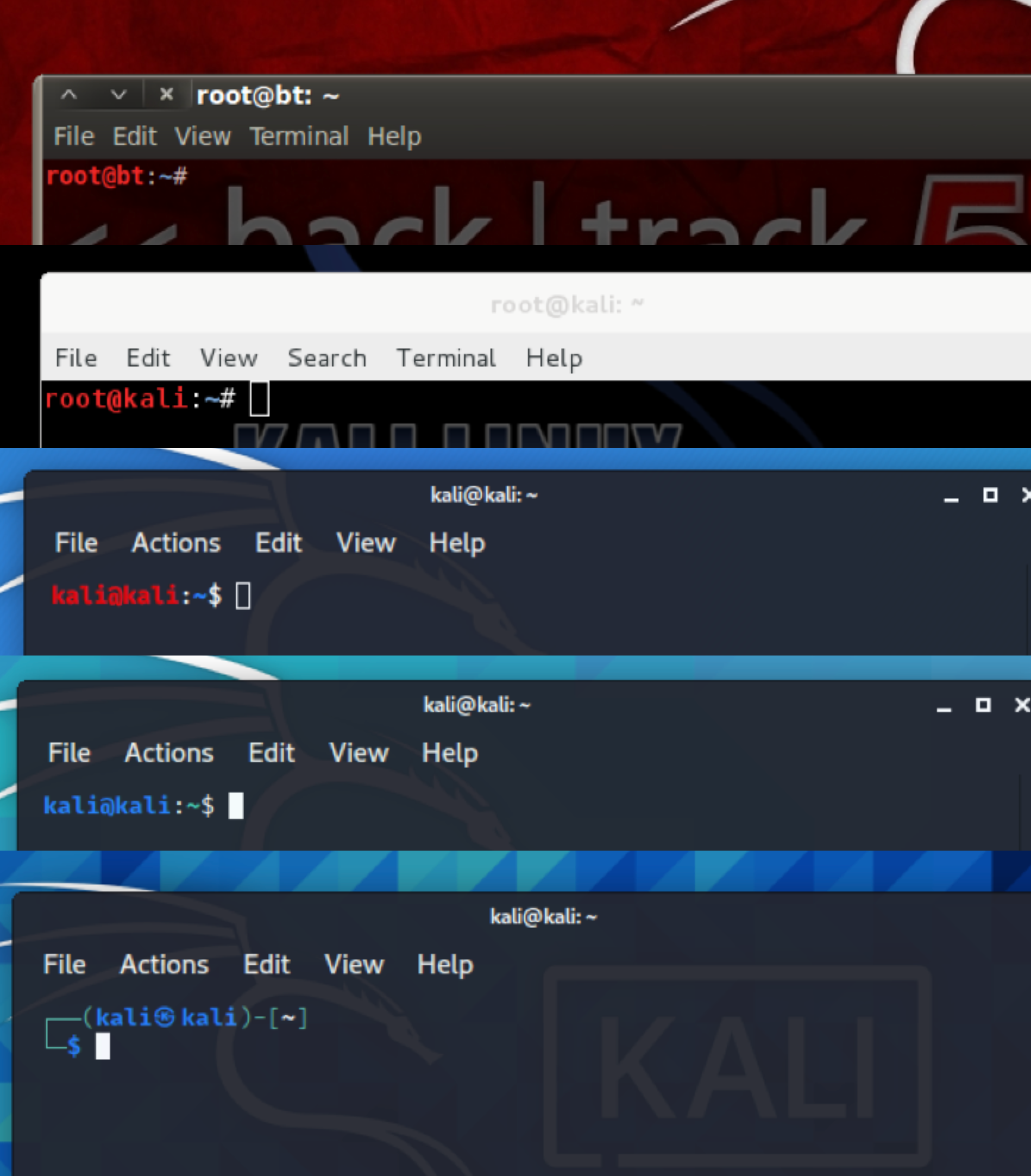
For personal habit, the one line command prompt is much cleaner and better. So, I am wondering how to get back to the old version. Off course, the official blog gives us the answer.
If you are using ZSH, with the latest Kali profile applied, you can toggle between the two-line prompt and one-line prompt by pressing:
CTRL+p(at the same time). This will only have an effect for the current session. If you would like to set it permanently, seekali-tweaks.
From: https://www.kali.org/blog/kali-linux-2021-2-release/#theme-enhancement
Instead of trying new features like kali-tweaks version 1.0, the smoothest way for me is to edit specific variables or commands to permanently finish this confusion.
Solution
The first opinion bump into my mind is change the $PS1 variable. However,
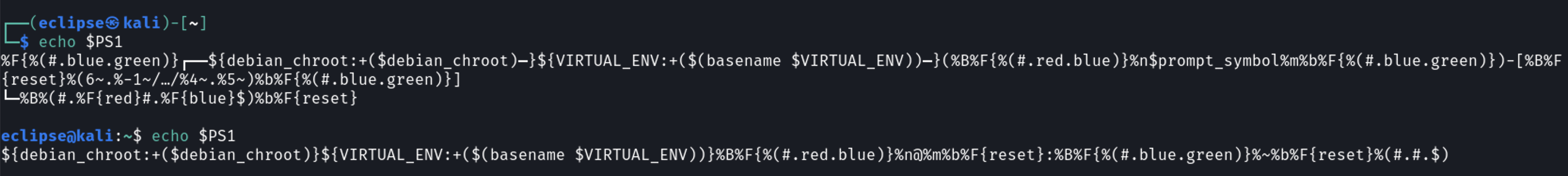
we can see that this solution is slightly complicated. Anyway, check the .zshrc profile and the solution is clear.
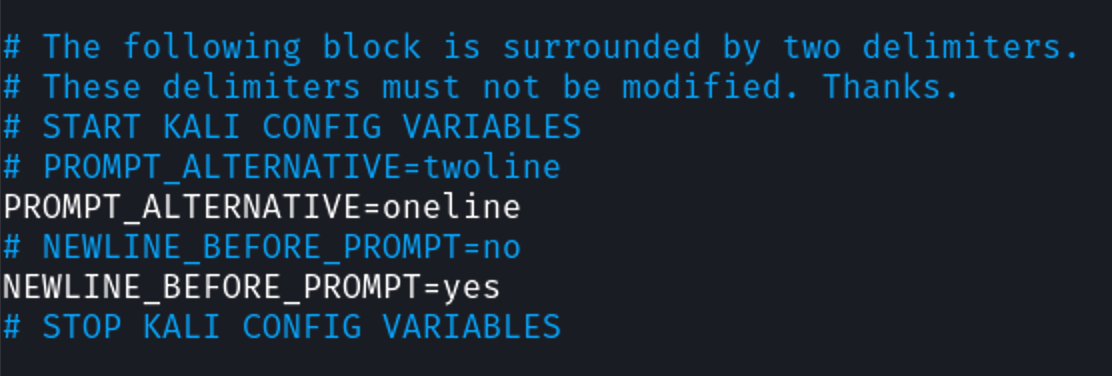
Change variable PROMPT_ALTERNATIVE from twoline into oneline. Then we permanentlt finish our task.