Analyze An Example HTTP GET Request
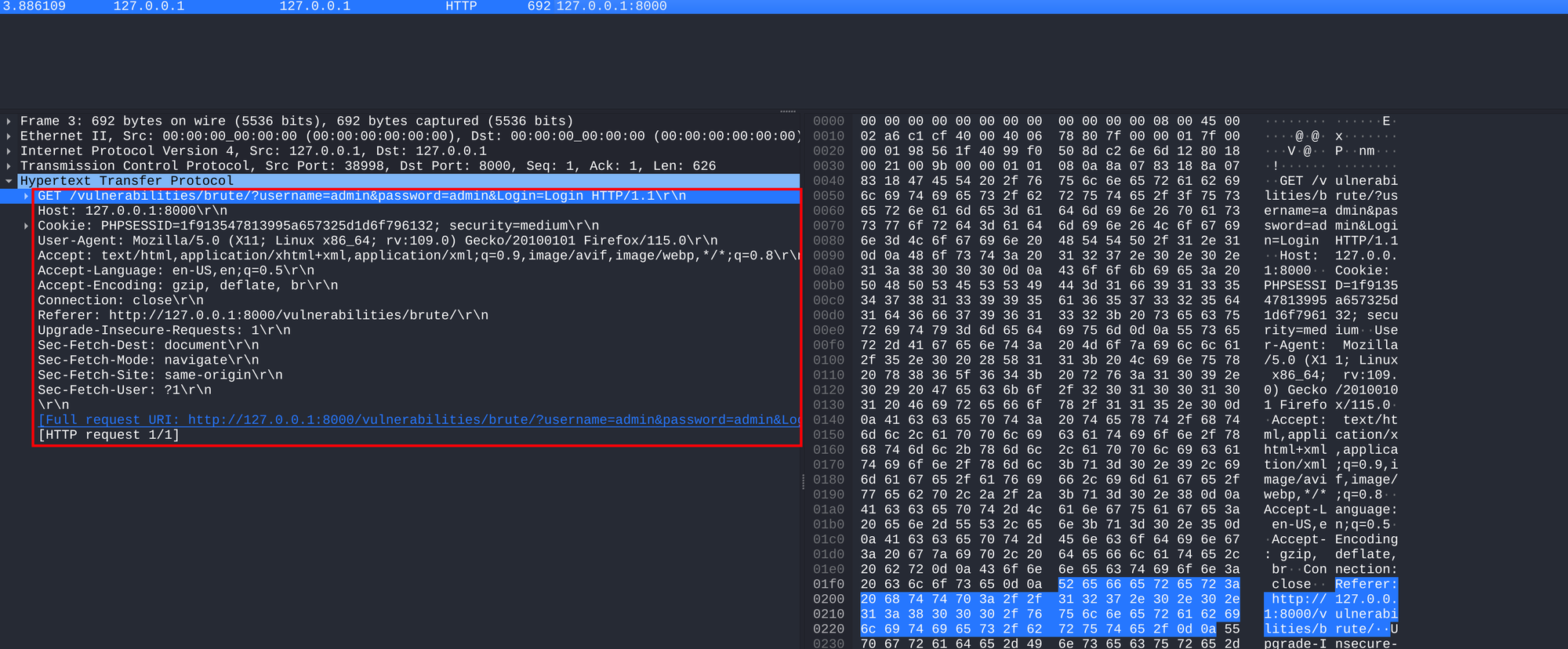
From this HTTP traffic data packet, we can extract the following features:
- Source IP Address:
127.0.0.1 - Source Port:
38998 - Destination IP Address:
127.0.0.1 - Destination Port:
8000 - Timestamp:
3.836109(This is a relative timestamp, indicating that the packet was captured 3.836109 seconds after the start of the capture)
Additionally, more HTTP layer information can be extracted, such as:
- HTTP Request Line:
- Method:
GET - Request URI:
/vulnerabilities/brute/?username=admin&password=admin&Login=Login - HTTP Version:
HTTP/1.1
- Method:
- HTTP Headers:
Host:127.0.0.1:8000Cookie:PHPSESSID=1f913547813995a657325d1d6f796132; security=mediumUser-Agent:Mozilla/5.0 (X11; Linux x86_64; rv:109.0) Gecko/20100101 Firefox/115.0Accept:text/html,application/xhtml+xml,application/xml;q=0.9,image/avif,image/webp,*/*;q=0.8Accept-Language:en-US,en;q=0.5Accept-Encoding:gzip, deflate, brConnection:closeReferer:http://127.0.0.1:8000/vulnerabilities/brute/Upgrade-Insecure-Requests:1Sec-Fetch-Dest:documentSec-Fetch-Mode:navigateSec-Fetch-Site:same-originSec-Fetch-User:?1
Feature Engineering: HTTP Request
An overview and examples of these features:
Basic Network Layer Features
- Source IP Address
- Source Port
- Destination IP Address
- Destination Port
- Timestamp
HTTP Request Layer Features
- HTTP Request Line
- Request Method: Such as
GET,POST, etc. - Request URI: The path to the requested resource
- HTTP Version: Such as
HTTP/1.1,HTTP/2, etc.
- Request Method: Such as
- HTTP Header Fields
Host: The domain name or IP address of the serverUser-Agent: Information about the client software (usually browser information)Accept: MIME types that the client can handleAccept-Language: Languages that the client can handleAccept-Encoding: Encoding methods that the client can handle (e.g.,gzip,deflate, etc.)Connection: Connection management information (e.g.,keep-alive,close, etc.)Referer: URL of the referring pageCookie: Cookie information sent by the clientContent-Type(POST requests only): Format of the data in the request body (e.g.,application/x-www-form-urlencoded,multipart/form-data,application/json, etc.)Content-Length(POST requests only): Length of the request body
- HTTP Request Body (POST requests only)
- Request body data: Such as form data, JSON data, etc.
Examples
GET Request
GET /example/path?query=param HTTP/1.1
Host: www.example.com
User-Agent: Mozilla/5.0 (Windows NT 10.0; Win64; x64) AppleWebKit/537.36 (KHTML, like Gecko) Chrome/91.0.4472.124 Safari/537.36
Accept: text/html,application/xhtml+xml,application/xml;q=0.9,image/avif,image/webp,*/*;q=0.8
Accept-Language: en-US,en;q=0.5
Accept-Encoding: gzip, deflate, br
Connection: keep-alive
Referer: http://www.example.com/previous-page
Cookie: sessionId=abc123
POST Request
POST /submit/form HTTP/1.1
Host: www.example.com
User-Agent: Mozilla/5.0 (Windows NT 10.0; Win64; x64) AppleWebKit/537.36 (KHTML, like Gecko) Chrome/91.0.4472.124 Safari/537.36
Accept: application/json
Accept-Language: en-US,en;q=0.5
Accept-Encoding: gzip, deflate, br
Connection: keep-alive
Content-Type: application/x-www-form-urlencoded
Content-Length: 27
Cookie: sessionId=abc123
username=admin&password=1234
Conclusion
- Source IP Address: The IP address of the client
- Source Port: The port number of the client
- Destination IP Address: The IP address of the server
- Destination Port: The port number of the server
- Timestamp: The time of the request
- Request Method: GET or POST
- Request URI: Such as
/example/path?query=paramor/submit/form - HTTP Version: Such as
HTTP/1.1 - Header Fields: Such as
Host,User-Agent,Accept,Accept-Language,Accept-Encoding,Connection,Referer,Cookie, etc. - Request Body (POST requests only): Such as
username=admin&password=1234
Feature Engineering: Header
In the HTTP protocol, header fields are used to describe the metadata of a request or response. HTTP header fields come in many varieties, with each providing different information. The specific subfields of HTTP header fields are numerous and can be categorized as follows:
Common HTTP Request Header Fields
- Host: Specifies the target host of the request, including the port number
(e.g.,Host: www.example.com:80). - User-Agent: Identifies the type of client software (e.g., browser) making the request
(e.g.,User-Agent: Mozilla/5.0 (Windows NT 10.0; Win64; x64) AppleWebKit/537.36 (KHTML, like Gecko) Chrome/91.0.4472.124 Safari/537.36). - Accept: Indicates the MIME types the client can handle
(e.g.,Accept: text/html,application/xhtml+xml,application/xml;q=0.9,image/avif,image/webp,*/*;q=0.8). - Accept-Language: Specifies the natural languages the client can handle
(e.g.,Accept-Language: en-US,en;q=0.5). - Accept-Encoding: Indicates the content encodings the client can handle
(e.g.,Accept-Encoding: gzip, deflate, br). - Connection: Controls the management of the connection
(e.g.,Connection: keep-aliveorConnection: close). - Referer: Specifies the URL of the referring page
(e.g.,Referer: <http://www.example.com/previous-page>). - Cookie: Contains all the cookie information sent by the client
(e.g.,Cookie: sessionId=abc123). - Content-Type: Indicates the MIME type of the request body
(e.g.,Content-Type: application/x-www-form-urlencodedorContent-Type: application/json). - Content-Length: Indicates the byte length of the request body
(e.g.,Content-Length: 27). - Authorization: Contains credentials for authentication
(e.g.,Authorization: Basic YWxhZGRpbjpvcGVuc2VzYW1l). - Cache-Control: Indicates the caching mechanism for requests and responses
(e.g.,Cache-Control: no-cache).
Common HTTP Response Header Fields
- Content-Type: Indicates the MIME type of the response body (e.g.,
Content-Type: text/html; charset=UTF-8). - Content-Length: Indicates the byte length of the response body (e.g.,
Content-Length: 348). - Set-Cookie: Sets cookie information on the client (e.g.,
Set-Cookie: sessionId=abc123; Path=/; HttpOnly). - Cache-Control: Indicates the caching mechanism for the response (e.g.,
Cache-Control: no-cache, no-store, must-revalidate). - Expires: Indicates the date and time when the response expires (e.g.,
Expires: Wed, 21 Oct 2015 07:28:00 GMT). - Last-Modified: Indicates the date and time the resource was last modified (e.g.,
Last-Modified: Tue, 15 Nov 1994 12:45:26 GMT). - ETag: Indicates the entity tag of the resource, used for cache validation (e.g.,
ETag: "686897696a7c876b7e"). - Server: Indicates information about the server software (e.g.,
Server: Apache/2.4.1 (Unix)). - Location: Indicates the URL to which the client should be redirected (e.g.,
Location: <http://www.example.com/>). - Content-Encoding: Indicates the encoding of the response body (e.g.,
Content-Encoding: gzip).
Official Documentation
Detailed explanations of HTTP header fields can be found in official documentation, including:
- IETF RFC Documents: The official standard for HTTP/1.1 header fields is found in RFC 2616, but this document has been superseded by RFC 7230 to RFC 7235. The standard for HTTP/2 is found in RFC 7540.
- MDN Web Docs: Mozilla’s MDN Web Docs provides detailed and easy-to-understand documentation on HTTP header fields, available on the HTTP headers page.
Cheat Sheet
- Source IP Address
- Source Port
- Destination IP Address
- Destination Port
- Timestamp
- Request Method
- Request URI
- HTTP Version
- Header Fields
- Host
- User-Agent
- Accept
- Accept-Language
- Accept-Encoding
- Connection
- Referer
- Cookie
- Content-Type
- Content-Length
- Authorization
- Cache-Control
- Request Body (POST requests only)