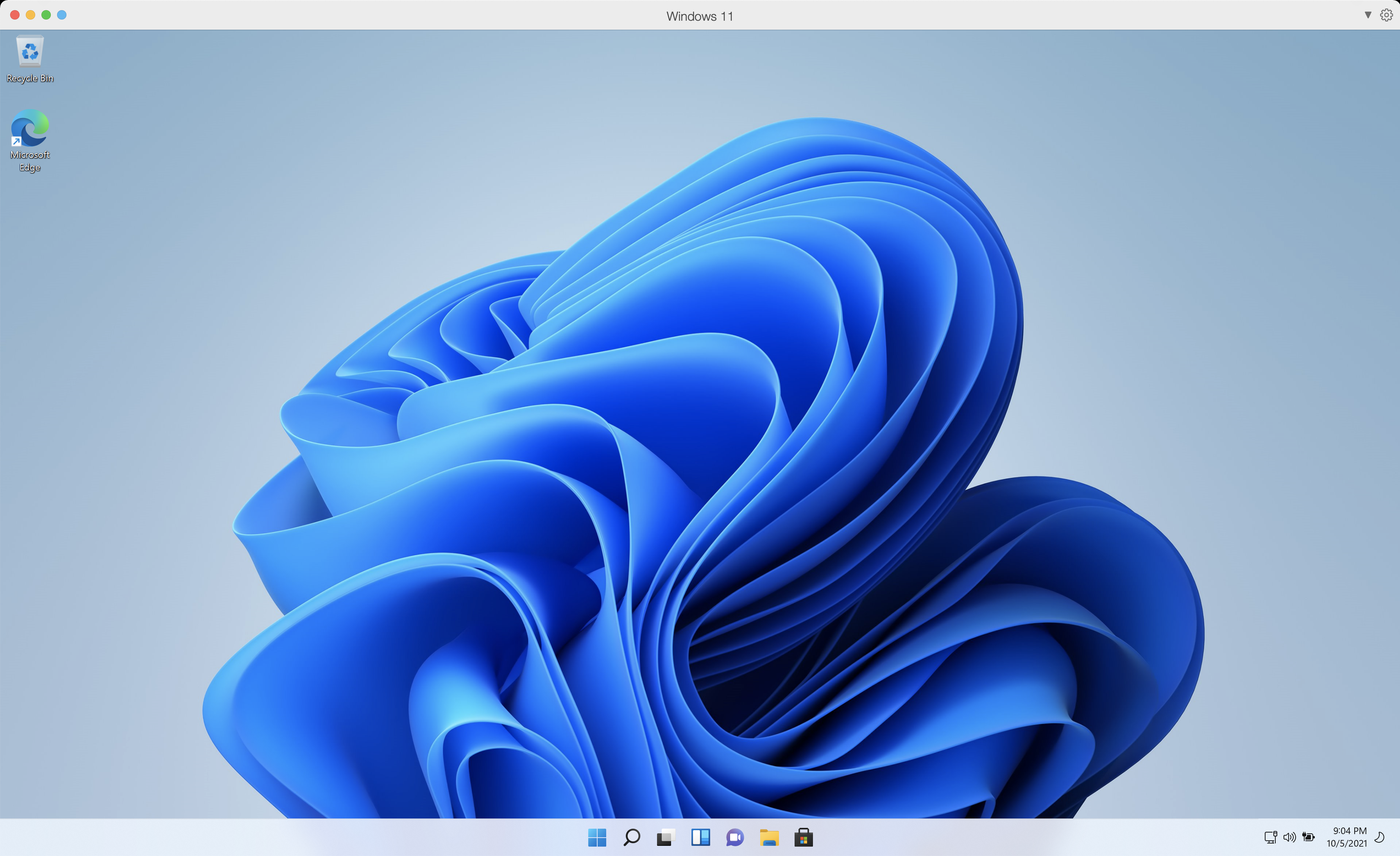Today, Tue 5 Oct 2021 is the release time for Windows11. Since I do not have a spare machine, a virtual machine on Parallels Desktop is the best choice. The blog will walk through whole steps you need to take for installing the lovely Windows11 on your own PD.
1. Dowload ISO FIle
Official Site: https://www.microsoft.com/en-us/software-download/windows11
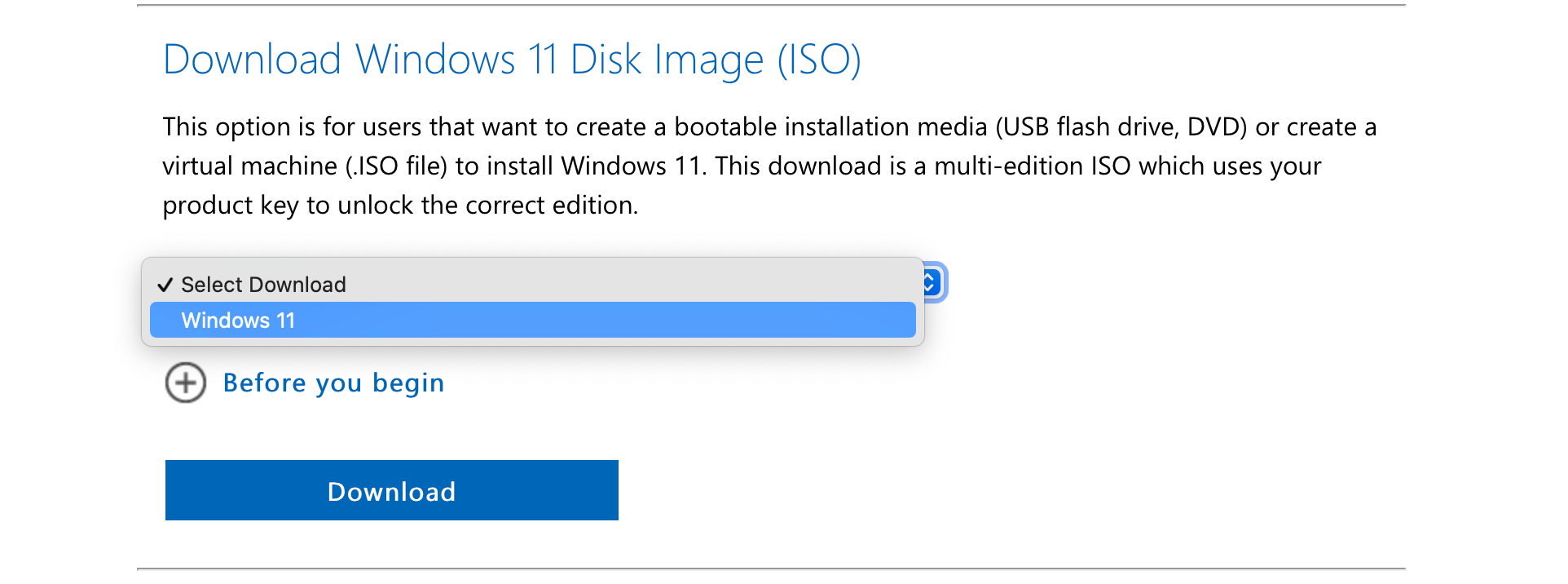

2. Install Windows11 on PD17
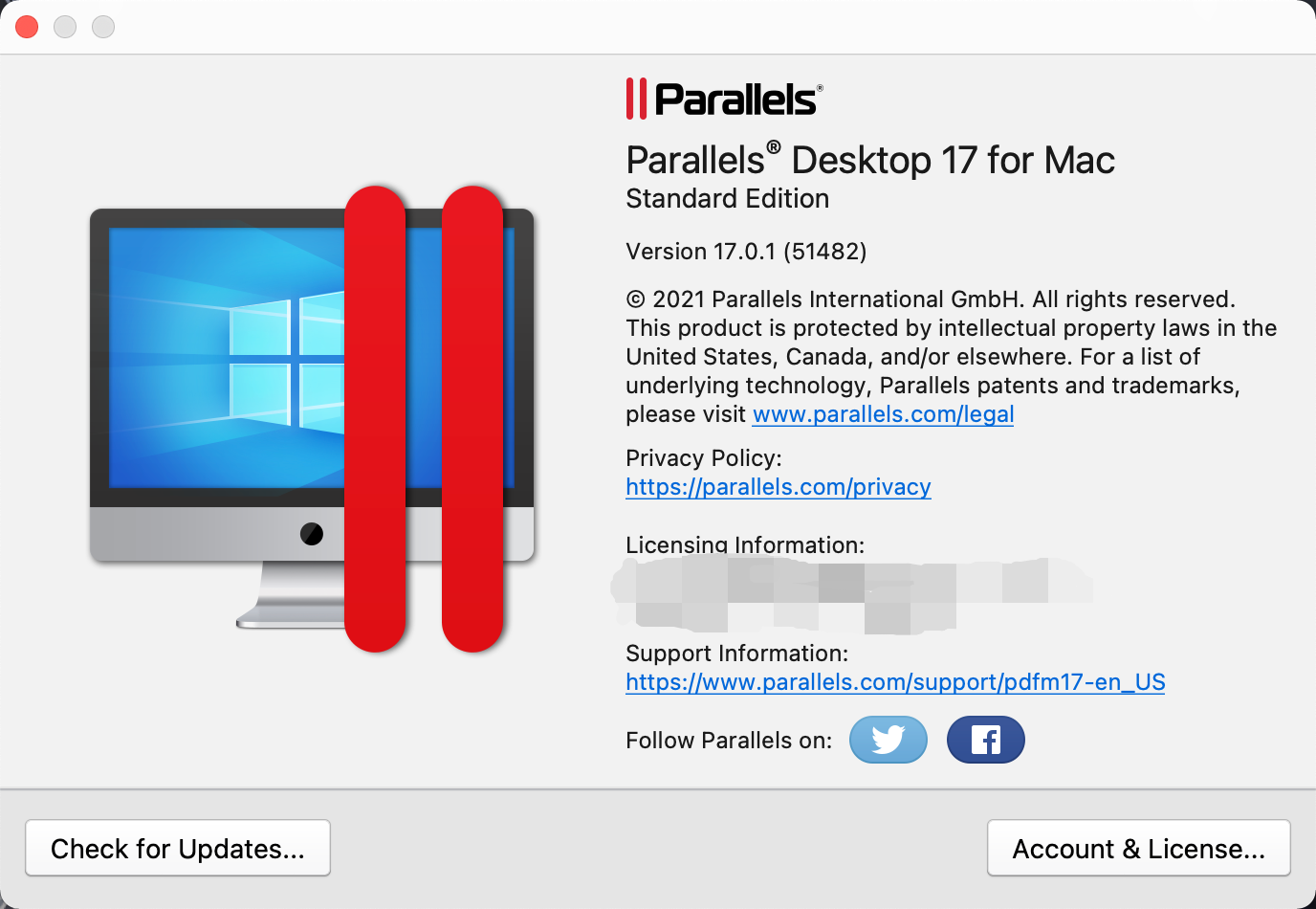
Before starting the installation, you need go to configuration and add TPM Chip into the virtual machine.
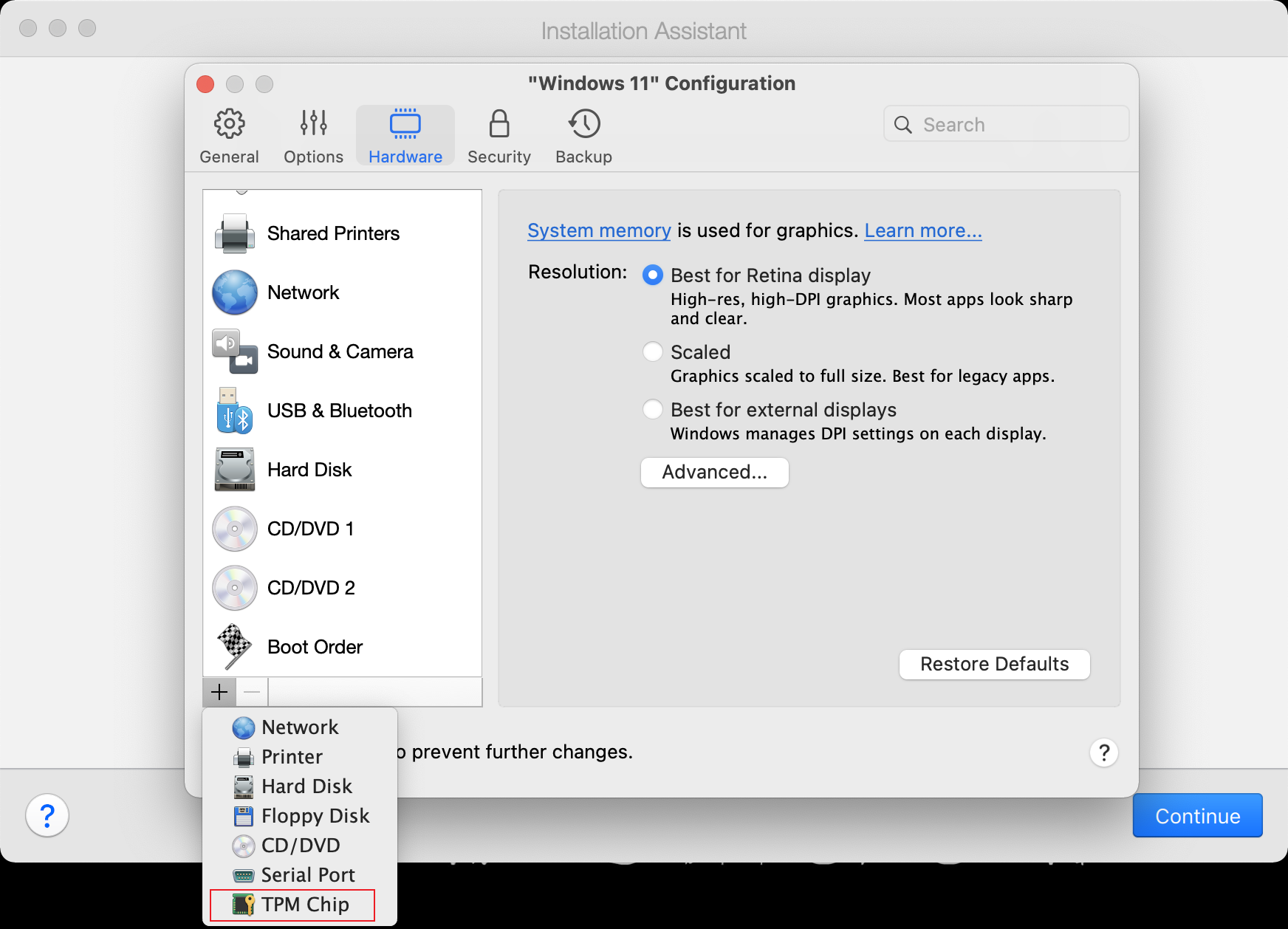
Then, follow the instructions and Windows11 would be perfectly installed. Have a try!!!